Home Buttons
Open source devices simplifying your smart home.
Designed for Home Assistant .

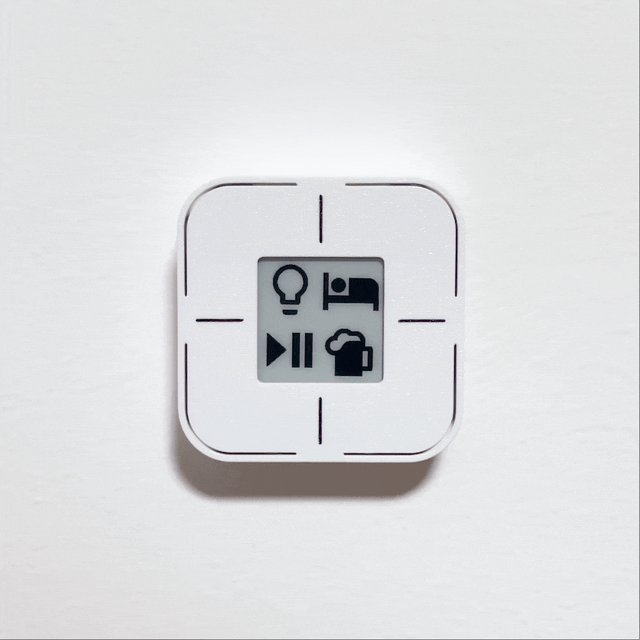
Home Buttons lets you control you smart home in a simple and intuitive way.
With a couple of push buttons, you can set scenes, control lights, trigger automations, and more.
The device features an e-paper display that shows a label for each button. So you always know what it does!
All while consuming next to no power.
The labels and button actions can be easily configured directly in Home Assistant.
Home Buttons communicates via the MQTT protocol on a local network. No cloud required.
It's also possible to use Home Buttons without Home Assistant. It can be integrated into most smart home systems that support MQTT, though some features may not be available.
Devices
Home Buttons Mini

Compact device with 4 buttons and a 1.5" display. Supports icon labels. Powered by AA batteries with up to 2 years of battery life.
Features:
- 4 push buttons, multiple press support
- 1.5" e-paper display
- Material Design Icons
- Temperature & humidity sensor
- 2x AA batteries
- 1-2 year battery life
- Compact size: 64 x 64 x 20 mm
Home Buttons

The original Home Buttons. Larger device with 6 buttons and a 2.9" display. Supports both text labels and icons. Can be powered by a rechargeable Li-Ion battery, USB-C, or 5V DC.
Features:
- 6 push buttons, multiple press support
- 2.9" e-paper display
- Text labels and Material Design Icons
- Temperature & humidity sensor
- Power options: Rechargeable 18650 Li-Ion Battery Cell, USB-C, 5V DC
- Greater than 1 year battery life
- Compact size: 87 x 87 x 23 mm
Home Buttons Industrial

A device featuring industrial-grade buttons and a rugged aluminum enclosure. Does not have a display. Powered by USB-C or 7-32 V DC. Ideal for garages and workshops.
Features:
- Rugged industrial design with outstanding tactile feedback
- Illuminated momentary buttons (adjustable brightness)
- Buttons can be configured as triggers or switches
- Kill switch
- Wi-Fi connectivity
- Power options: USB-C (2 m cable included) or 7-32 V DC power
Where To Get
You can buy Home Buttons on Tindie or Lectronz.
License
- The software is open source and licensed under the GNU GPLv3.
- The hardware is open source and licensed under the CERN-OHL-S-2.0.

